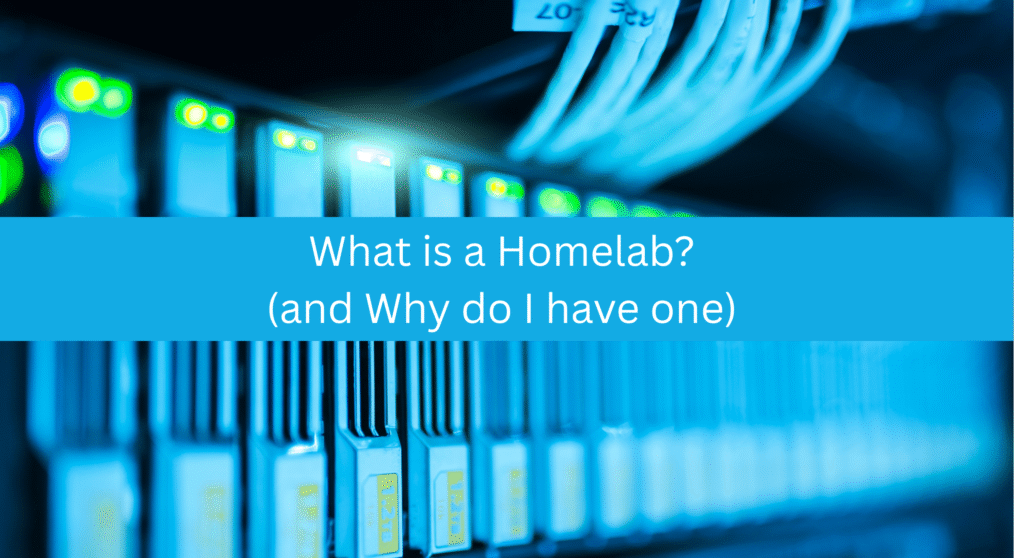Have you ever heard your techy friends talk about a Homelab and wonder what they’re talking about? If not, have you heard them say I have a NAS at home and use it to self-host many applications?
I used to be in that boat, and I can say this has been one of the best investments I’ve made in my career development. It has given me the freedom to take some risks without worrying about costs.
What is a Homelab?
In simple words, a homelab is just a personal technology/IT playground where you can experiment, try out new tools, and learn new things. It can be as small as a Raspberry Pi or you could be running a whole set of machines to form a mini datacenter in your home. You could also build something from scratch (just like building a PC by purchasing parts) or you could buy something pre-built as well, like an off-the-shelf NAS.
In my case, I have a few machines running that serve different purposes for me in my home. It has been quite a journey to get these up and running. Right now, I’m running a Raspberry Pi 2 model B (from 2015), a used HP Mini PC I bought off eBay, and a NAS I built myself last Christmas.
What do I do with it?
As I mentioned in the introduction, my homelab helped me a lot in career development and learning a lot of new things. Specifically, I use it to run a bunch of services that I use frequently and create VMs in my homelab to deploy services and try them out.
On my NAS, I store a lot of my critical data, like pictures, documents, and coding projects that I’m working on. This lets me move between computers without needing to always have the code available on that computer, as long as I can connect to my NAS. It definitely has been a lifesaver for me in some situations, where I needed access to my data away from home, and all I had to do was connect back to my homelab, and I had all the access I needed.
Who needs it?
Now, who needs a homelab is a very tricky question. In my opinion, anyone working in the technology/IT sector should at least try to get a small device at home to play around with, which can help with career development. Even if you’re a software engineer like me, managing a homelab and learning new skills can help you in your day job.
How did I start with my Homelab?
The first item I “deployed” in my homelab was my super old Raspberry Pi 2 from 2015. I had it lying around and had no idea what to do with it. I heard about this project called PiHole from a YouTube video, which can help me block ads on my home WiFi network. I thought this would be perfect for running on this old device. I quickly dug it out and set it up with PiHole the next day.
Eventually, I added a few more machines and have scaled up what I’m doing in my homelab. It’s something that I enjoy and sort of feels therapeutic to me in a way, spending time setting up new tools, figuring out how they work, and making a lot of them play nicely.
In the coming weeks, I’ll be sharing a lot more about my Homelab journey on my blog. I want to share how I started, what all things I did, and what I finally resorted to doing. I hope these articles inspire someone to also get their hands dirty and start a homelab.